This blog thread describes how it is done in the New Amadeus format.
After exporting the Zephyr search (i.e. a deal list) to a dedicated directory:
1. Open Excel
2. Load the export file
3. Look up the BvDep identifiers that were retrieved from the format change option in Xephyr, Targets or Acquirors.
Identifiers like ISIN and Ticker symbol won't work.
4. Remove empty cells by using the autofilter (TAB data > filter > auto filter)
Open Amadeus new interface:
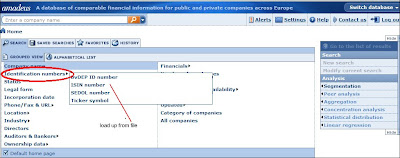
Move cursor over the link 'Identification Number'
and select the desired identifier, e.g. ISIN, BvDEP number (Bureau van Dijk), Ticker symbol or SEDOL
1.
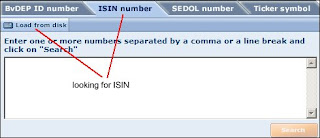
2.
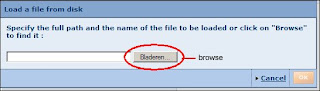
3.
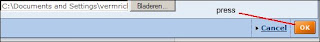
Even if ISIN are only a part of a work set it is possible to retrieve them without the need to first copy paste into a .txt file, like with Amadeus old format:

Press OK :
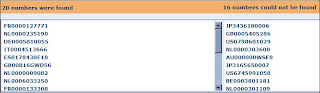
Press OK (2x)
Here are the uploaded ISIN

Press button 'View list of results'
Which results in this list.
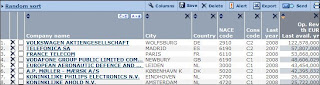
Back to Making Zephyr work sets readable in Amadeus (press link)

No comments:
Post a Comment